
Trip.com Review: The Ultimate 2025 Guide to This Global Booking Platform
Planning a trip soon? Trip.com is a travel booking site that gets a lot of attention, though opinions are all over the place.
Some folks rave about its friendly service and intuitive interface. Others, honestly, have had headaches with refunds or slow customer support.
Trip.com offers competitive prices on flights, hotels, and vacation packages, but customer experiences vary widely depending on what you’re booking and whether problems arise during your trip. The platform has earned a 4-star rating on Trustpilot from over 131,000 reviewers, which suggests most customers walk away happy.
If you’re thinking about using Trip.com for your next vacation, it’s smart to compare prices with other booking sites. Just know that some users struggle with refunds for canceled flights, and the booking process can zip by so fast that you might miss important info.
Contents
- Key Takeaways
- What Is Trip.com?
- Overview of Services
- Trip.com Group and Global Presence
- Booking Process and User Experience
- Creating an Account
- Searching for Flights, Hotels, and More
- Itinerary and Booking Confirmations
- Trip.com for Flight Bookings
- Flight Options and Availability
- Competitive Pricing and Fare Comparison
- Booking International and Domestic Flights
- Hotel Booking Features
- Hotel Search and Filtering
- Hotel Rates and Deals
- Hotel Reservations and Check-In Experience
- Travel Extras and Add-Ons
- Car Rentals
- Airport Transfers
- SIM Cards and eSIM Services
- Deals, Discounts, and Loyalty Program
- Travel Deals and Exclusive Perks
- Trip Coins: Earning and Redeeming
- Membership Tiers and Benefits
- Pricing, Refunds, and Cancellation Policies
- Transparent Pricing and Fees
- Refundable Versus Non-Refundable Options
- Terms, Conditions, and Fare Rules
- Customer Service and Support Experience
- Contacting Customer Support
- Resolving Issues and Special Requests
- International Customer Assistance
- User Reviews and Reputation
- Trip.com Reviews and User Ratings
- Common Themes in Positive Feedback
- Negative Reviews and User Complaints
- Legitimacy, Security, and Reliability
- Is Trip.com Legit?
- Booking Security Measures
- Common Misconceptions and Myths
- Trip.com Compared to Other Booking Sites
- Key Differences with Skyscanner and Competitors
- Unique Features and Advantages
- Frequently Asked Questions
- What are the experiences of customers with flight bookings through Trip.com?
- How reliable are hotel accommodations reserved via Trip.com according to guests’ testimonials?
- Can travelers find any patterns of issues raised in Trip.com complaints, and how are they resolved?
- Are there any hidden advantages to the surprisingly low prices offered by Trip.com?
- How do Trip.com promotional codes influence customer satisfaction and value perception?
- What measures does Trip.com have in place to ensure its user experience aligns with IATA regulations?
- More Travel Guides
Key Takeaways
What Is Trip.com?
Trip.com has grown into one of the leading global travel service providers. They offer a comprehensive platform for booking flights, hotels, and more.
It started as a Chinese company but now serves travelers worldwide.
Overview of Services
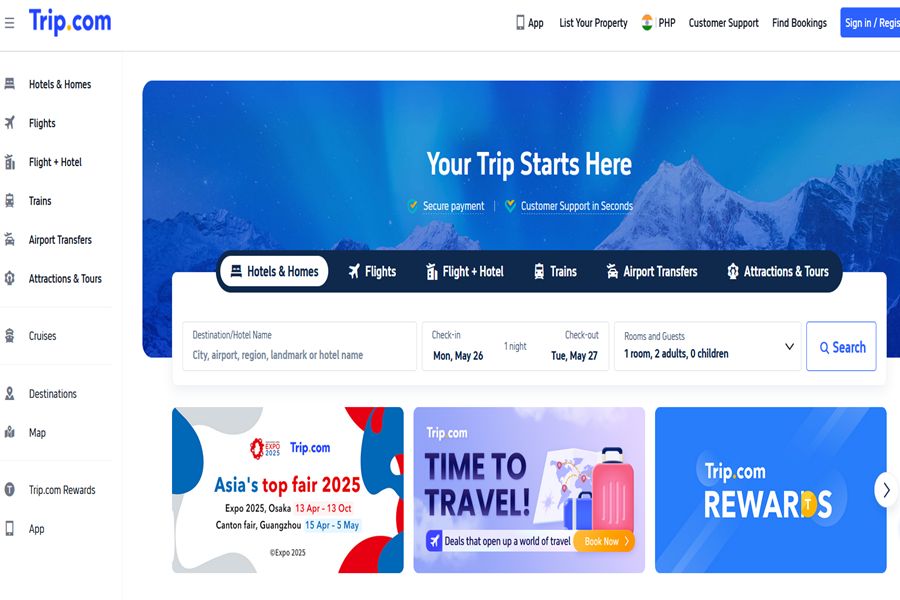
Trip.com gives you a one-stop shop for travel. Book flights, hotels, trains, car rentals, and attractions all in one place.
Their site and app feel user-friendly, making it easy to compare prices and spot deals.
What sets Trip.com apart is their pricing. Plenty of users find cheaper rates here, especially for flights and hotels in Asia.
The platform supports multiple currencies and languages. International travelers can manage everything—transportation, accommodations, activities—in one account.
They run a loyalty program too. You can earn Trip Coins for future bookings.
Customer service is available 24/7, which is reassuring if you hit a snag on the road.
Trip.com Group and Global Presence
Trip.com Group owns Trip.com. The company started as Ctrip in China back in 1999, then rebranded internationally as Trip.com Group in 2019.
Now, they’re one of the world’s largest online travel agencies.
They operate in over 200 countries and regions. That gets you access to more than 1.2 million hotels and loads of flight options across the globe.
Trip.com Group also owns Skyscanner and Qunar. This network lets them offer a massive inventory and decent rates to users everywhere.
Their strong presence in Asia gives them an edge for travel in that region. But they’ve worked to build up partnerships worldwide, so you’ll find plenty of international options too.
Booking Process and User Experience
Trip.com hands you a straightforward booking system for planning your journey. The platform covers everything—flights, hotels, car rentals, attraction tickets—with a user-friendly interface.
Creating an Account
Setting up a Trip.com account is quick. Just drop in your name, email, and a password.
Honestly, I found it faster than some other travel sites that want your life story upfront.
If you prefer, you can sign up with Google or Facebook. That’s a time-saver.
Once you’re in, your preferences and payment details get saved, making future bookings a breeze.
You don’t have to create an account just to browse, but having one makes checkout easier and unlocks member-only deals and loyalty points.
Searching for Flights, Hotels, and More
Trip.com’s search function is clean and efficient. Tabs for flights, hotels, trains, car rentals, and attractions let you jump to what you need right away.
When you search for flights, you can filter by price, duration, stops, and airlines. The calendar view shows price changes across dates—super handy if your plans are flexible.
For hotels, filters include price, star rating, guest reviews, and amenities like free WiFi or breakfast. The map view is a lifesaver when you want to stay close to a specific spot.
Their car rental and attraction ticket sections aren’t as deep as some competitors, but you’ll still find good prices and a decent selection in popular destinations.
Itinerary and Booking Confirmations
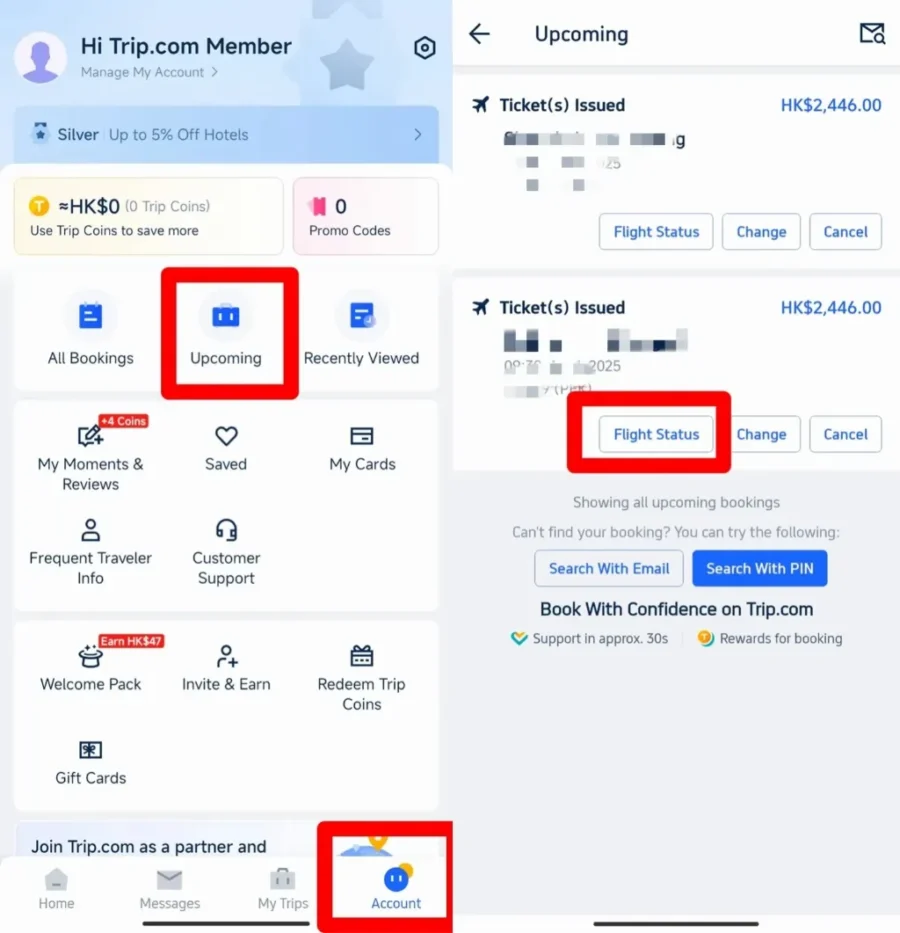
After you book, Trip.com sends confirmation emails pretty fast. These emails include the reservation number, check-in details, and cancellation policies.
All your bookings live in your Trip.com account. You can access e-tickets and info offline with their mobile app, which is great if you’re on the go.
The confirmation page spells out what’s included, any extra fees, and who to contact if something goes sideways. For flights, they give you e-ticket numbers and reference codes for check-in.
Sometimes, Trip.com takes a bit longer to send confirmations than booking directly with hotels or airlines. Usually, they’re just double-checking availability with the provider.
Trip.com for Flight Bookings
Trip.com covers a lot of ground with flight bookings. There are definite strengths, but also a few quirks you should know about.
Flight Options and Availability
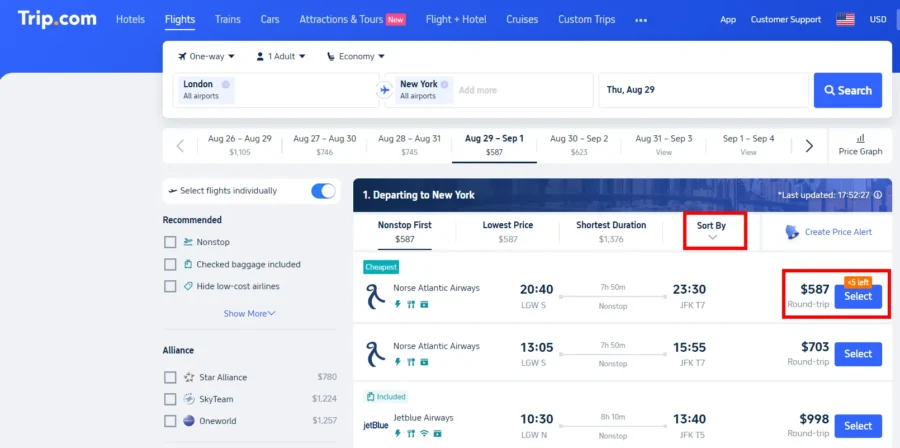
You’ll find most major airlines on Trip.com, plus plenty of budget carriers. The search function lets you filter by price, duration, and departure times to match your plans.
Sometimes, the site shows unique flight combos that other sites miss. I’ve seen some creative layovers that can save money if you don’t mind longer travel times.
However, some users say what Trip.com shows as available isn’t always up-to-date with the airline. It’s smart to double-check important flights with the airline after you book.
The calendar view is a real help if you’re flexible on dates—it highlights the cheapest days to fly.
Competitive Pricing and Fare Comparison
Trip.com often has prices that beat other booking sites. They seem to have solid relationships with certain airlines, especially in Asia, so you’ll find better deals on those routes.
The price comparison tool lets you see options across dates and airlines. It’s easy to spot savings if you can shift your plans a bit.
I’ve seen flights here 5-15% cheaper than on Skyscanner or direct with airlines. But sometimes, you trade that savings for less responsive customer service.
Look for special promo codes and discounts—they’re not always easy to find, but they’re out there.
Always check the final price before you pay. Sometimes those low fares jump up with taxes and fees at checkout.
Booking International and Domestic Flights
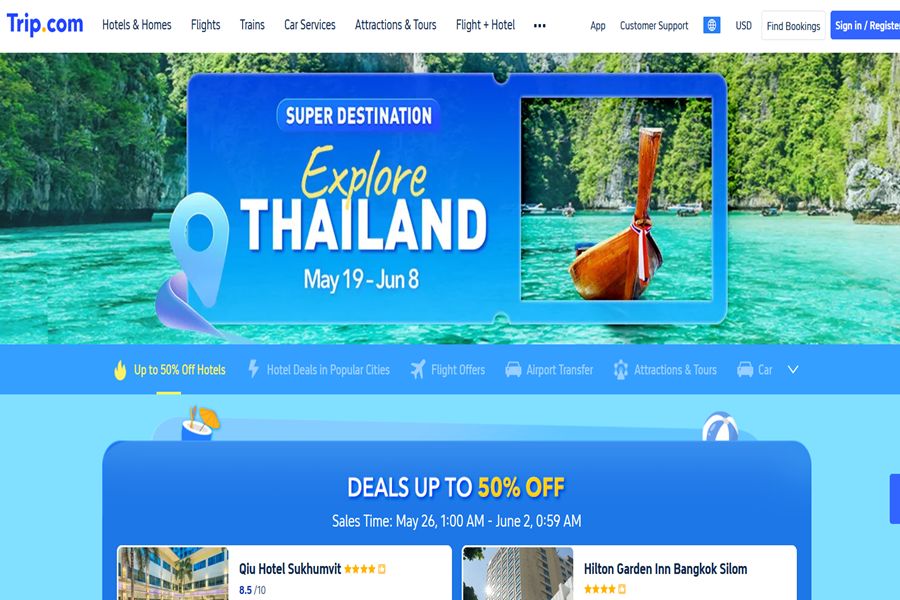
Trip.com really shines for international travel, especially flights to and within Asia. They seem to have special deals with Asian carriers that other sites don’t show.
For domestic U.S. flights, it’s more hit or miss. You might find a deal, but the selection isn’t always as broad as U.S.-focused sites.
When booking international flights, you’ll see visa info and baggage allowance details. That saves you from hunting down the info elsewhere.
One downside—changing international bookings can be a pain. Customer service response times are all over the map, so if there’s a chance you’ll need to change plans, keep that in mind.
For complex trips with multiple stops, their multi-city search tool is actually pretty handy. It can uncover some clever routing options.
Hotel Booking Features
Trip.com’s hotel booking tools help you find the right place for your trip. They’ve got filters, competitive rates, and easy reservation management.
Hotel Search and Filtering
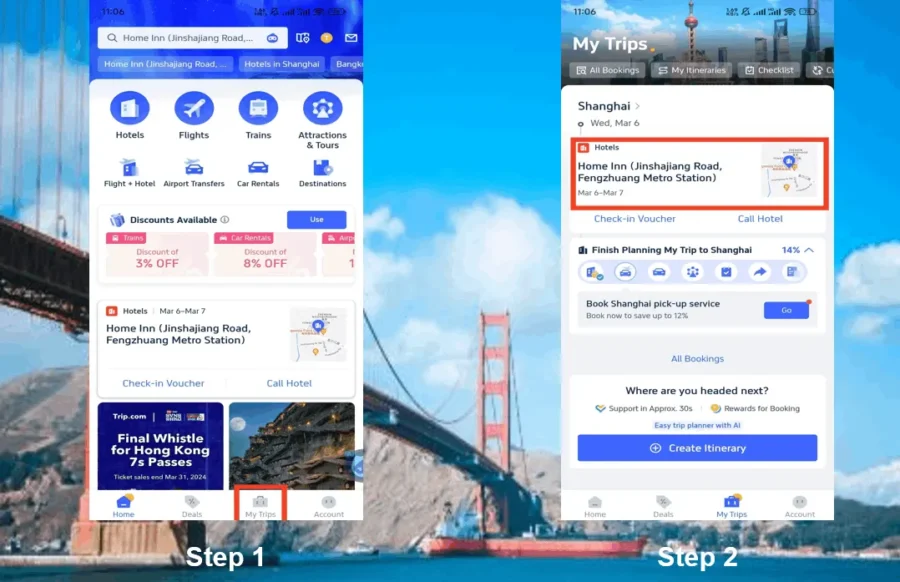
Finding a hotel on Trip.com is simple. You can filter by price, star rating, guest reviews, and location.
I love the map view—it’s perfect when you’re headed somewhere new and want to be close to the action. You can also filter for property types like apartments, hostels, or resorts.
Search results show photos, info, and guest ratings on one page. Comparing options is quick. You can sort by “recommended,” “price,” or “distance” depending on your priorities.
Hotel Rates and Deals
Trip.com runs lots of special promotions and discounts. Their “Flash Deals” section sometimes offers up to 50% off certain hotels.
They show the total price—including taxes and fees—upfront. No nasty surprises at checkout. There’s also a price match guarantee, but from what I’ve seen in reviews, you might need to push customer service a bit to get it honored.
The loyalty program gives you “Trip Coins” for bookings, which you can use for future discounts. Members get access to special prices on select hotels.
If you’re a budget traveler, check out the “Deals of the Day” section. I’ve found some real bargains there, especially last-minute.
Hotel Reservations and Check-In Experience

You can make special requests—like early check-in, late checkout, or bed preferences—when booking. Just remember, these aren’t guaranteed and depend on the hotel’s policy.
Confirmation emails arrive fast, with all your reservation details. Their mobile app keeps everything handy, which is great if you’re not carrying printouts.
Some folks have run into issues where hotels didn’t get all the reservation details from Trip.com. It’s a good idea to call the hotel directly before you arrive to confirm everything.
International travelers get customer service in multiple languages. The app also supports digital check-in for some properties, though not all hotels offer this yet.
Travel Extras and Add-Ons
Trip.com has a bunch of extras that can make your trip smoother. These add-ons save you from juggling multiple bookings on different sites.
Car Rentals

Trip.com’s car rental service covers over 6,000 cities worldwide. Booking is easy—you can filter by car type, transmission, and pick-up spot.
I’ve found their prices competitive, sometimes better than dedicated rental sites.
A nice perk is the “free cancellation” on many bookings. That’s a lifesaver if plans change.
You can see user ratings for each rental company, which helps you avoid duds. Downsides? The selection can get thin in smaller towns, and sometimes the final price jumps due to insurance add-ons.
Airport Transfers
If you need a ride from the airport, Trip.com offers pre-booked transfers. That can save you the hassle of finding a cab after a long flight.
Options include:
- Private cars for just your group
- Shared shuttles if you’re watching your budget
- Premium vehicles if you want to show up in style
You’ll get driver details ahead of time—contact info, vehicle type, all that. I’ve tried this in Bangkok and Paris, and both times the drivers showed up right on time.
One tip: book early for busy destinations during peak season. The best rides go fast.
SIM Cards and eSIM Services
Staying connected on the road is a must, and Trip.com makes it easier with SIM card and eSIM options. Their eSIM service is especially handy—you can buy and activate it before you leave home.
They cover most major travel spots, with data packages from 3 to 30 days. Prices are usually reasonable compared to international roaming.
The eSIM activation is straightforward, with step-by-step instructions in the app. You can track your data usage right in Trip.com’s interface.
Heads up: Not all phones support eSIM, so double-check your device before you buy.
Deals, Discounts, and Loyalty Program
Trip.com gives you several ways to save through its rewards system. The platform offers exclusive deals and a tiered membership program that rewards loyal travelers.
Travel Deals and Exclusive Perks
Trip.com often rolls out special discounts you just won’t find anywhere else. Flash sales on hotel rooms, discounted flights, and package deals that bundle multiple services pop up pretty regularly.
I’ve seen Trip.com list prices that beat hotel websites by a surprising margin. For example, one traveler saved 25% on a Macau hotel compared to both the hotel’s own site and other booking platforms.
The site unlocks members-only deals you can’t access as a casual browser. Sometimes these perks mean early access to sales, room upgrades, or even free breakfast at select hotels.
If you’re traveling on a budget, the app has a dedicated deals section where you can quickly scan current promos by destination.
Trip Coins: Earning and Redeeming

Trip.com’s loyalty program revolves around “Trip Coins,” which work as the platform’s own reward currency. You rack up coins through all sorts of activities on the site.
Every booking earns you Trip Coins, and the more you spend, the more you get. Membership tier bumps up your coin-earning speed—higher tiers rack up coins faster.
Trip Coins can shave money off future bookings. The system aims to keep you coming back, but it does offer real savings if you use Trip.com a lot.
You can earn extra coins by:
- Writing reviews after your stay
- Referring friends
- Jumping into special promos
- Booking through the app
Membership Tiers and Benefits
Trip.com’s loyalty program has a tiered setup, with perks increasing as you climb the ranks. Signing up is free, and your tier depends on how much you book.
Here’s the basic breakdown:
- Basic membership: Everyone who signs up gets this.
- Silver membership: Earned after a handful of bookings.
- Gold membership: More bookings, more perks.
- Platinum membership: Top level, best perks.
As you move up, you unlock better discounts, priority customer service, and access to exclusive promos. Higher tiers also get you things like guaranteed room availability and flexible booking changes.
For frequent travelers, hitting a higher tier can mean real savings and a smoother trip overall.
Pricing, Refunds, and Cancellation Policies
Trip.com lays out a range of pricing options and cancellation policies that can really affect your budget. It’s worth digging into these before you book—nobody likes surprise expenses.
Transparent Pricing and Fees
Trip.com usually shows total prices upfront, which helps with budget planning. But watch out: sometimes service fees pop up at checkout that weren’t obvious at first. I’ve seen these range from $5 to $20, depending on what you’re booking.
When I compare prices, Trip.com often comes out ahead for hotels and flights. Their app sometimes throws in exclusive deals you won’t see on the website.
Currency conversion can get tricky, though. Depending on where you are, Trip.com might show prices in a different currency, and their conversion rates aren’t always the best. I always double-check the total in my own currency before hitting confirm.
Refundable Versus Non-Refundable Options
Trip.com lets you pick between refundable and non-refundable bookings, but the non-refundable ones are usually front and center since they’re cheaper. If you need flexibility, you’ll have to look for those refundable options yourself.
Their “Cancellation Guarantee” gets mixed feedback. Some travelers didn’t get the full refund they expected. Usually, you’ll only get a full refund if the airline is refunding Trip.com too.
Hotel refund policies sometimes don’t match the actual hotel’s rules. I saw one reviewer say, “their hotel policy is not up to date with other providers.”
Most flight tickets through Trip.com are non-refundable. If you cancel, you’ll probably only get taxes and some fees back, minus Trip.com’s own service charges.
Terms, Conditions, and Fare Rules
Trip.com’s terms and conditions feel long and confusing. The main thing to remember: Trip.com acts as a third-party agent, so they usually follow the airline or hotel’s rules if there’s a dispute.
They promise: “If your booking is canceled by the supplier after confirmation, Trip.com will refund your booking in full and provide additional compensation.” That’s a nice safety net if the hotel or airline cancels on you.
Always check the fare rules before you book! They’re usually in small print below the option you picked. Pay attention to:
- Cancellation deadlines (often 24-48 hours before check-in)
- Change fees
- Refund eligibility
- Any required documentation
I always save a copy of my booking terms—just in case I need it later.
Customer Service and Support Experience
Trip.com’s customer service can really shape your trip, for better or worse. Reviews from real travelers show mixed results, depending on how you reach out and what problem you’re trying to solve.
Contacting Customer Support
Trip.com gives you a few ways to get help. Their live chat (on the website and app) runs 24/7, and most users say it’s the quickest way to get answers. You can call them too, but during busy travel times, you might be waiting on hold.
Email support is less predictable. Some people get answers in a few hours, others wait days. Sometimes the language barrier pops up—some agents aren’t totally fluent in English.
Here’s a tip: have your booking reference number ready before you reach out. Screenshots of any errors also help speed things up.
Resolving Issues and Special Requests
Trip.com’s problem-solving reputation is pretty mixed. Some users rave about how the company sorted out flight cancellations or hotel mix-ups. One reviewer wrote that Trip.com “promptly contacted the hotel on my behalf and resolved the issue efficiently.”
They usually handle special requests—like room preferences or meal needs—pretty well. But refunds? That’s hit or miss. Some travelers wait weeks, while others get their money back right away.
If you’ve got a tricky issue, start with live chat. If that stalls, pick up the phone. Being polite but persistent seems to get the best results with their team.
International Customer Assistance
When you’re traveling internationally, Trip.com’s global support can be a real lifesaver. They offer support in several languages, which comes in handy if you’re booking in another country.
Time zones can mess with response times, so keep that in mind. Some travelers get better help from support centers in their destination country rather than back home.
During COVID-19, some international travelers praised Trip.com for helping them deal with tricky cancellation rules and border changes. Others felt left out during urgent situations.
If you’re going abroad, I’d definitely download the app before you leave. Having your bookings and support in your pocket makes a big difference when you’re somewhere unfamiliar.
User Reviews and Reputation
Trip.com gets all kinds of feedback across review sites. Some people love it, others not so much—pricing and customer service seem to make or break the experience.
Trip.com Reviews and User Ratings

Trip.com’s ratings swing pretty wildly depending on where you look. On Trustpilot, they’ve got a solid 4-star average from over 131,000 reviews, which suggests plenty of happy customers. On Sitejabber, though, the score drops to 1.3 stars out of 1,131 reviews—not exactly confidence-inspiring.
That contrast is hard to ignore. Some reviewers say they’re loyal customers, while others warn you to tread carefully.
The gap in ratings might come down to when and how people are prompted to leave reviews—or maybe it’s just the luck of the draw.
Common Themes in Positive Feedback
People who like Trip.com usually rave about great prices. Lots of users report finding flights or hotels much cheaper than on other sites. One even said prices were “much cheaper compared to other websites.”
Customer service gets some love in positive reviews, too. Some users describe staff as “top-notch” and say they went “above and beyond” to help. The site’s easy to use, and bookings go through quickly.
Fast confirmations and hassle-free transactions seem to win folks over. Regular travelers often mention the loyalty program and special promos as reasons they stick with Trip.com.
Negative Reviews and User Complaints
Most negative reviews zero in on customer service headaches. People complain about long waits to reach support and getting unhelpful answers—especially when they’re dealing with urgent changes or cancellations.
Hidden fees and extra charges come up a lot. Some users say they paid more than the advertised price or got hit with surprise fees during checkout.
A few folks call their experience “horrible” and warn others not to “trap in it.” Refund delays are another sore spot, with some users waiting ages for their money back.
Some customers question Trip.com’s reliability, even with the low prices. First-timers sometimes mention “unusual procedures” that feel confusing or sketchy when making a booking.
Legitimacy, Security, and Reliability
When you’re booking travel online, you want to know your money and personal info are safe. Trip.com’s been around for years, but plenty of travelers still wonder if it’s trustworthy.
Is Trip.com Legit?
Yes, Trip.com is legit. It’s one of the world’s largest online travel agencies, serving millions of users globally. Trip.com Group Limited owns it, and they also run other well-known travel brands.
Most customers get instant confirmations straight from airlines after booking, which is a good sign your reservation is actually happening.
I checked Trustpilot and saw Trip.com’s 4-star rating from over 131,000 reviews. That’s a pretty strong score for a travel site. Most users mention reliable service and helpful support.
Booking Security Measures
Trip.com puts in real effort to protect your personal and payment info. The site uses encryption tech to keep your data safe during payments. You’ll see the padlock icon in your browser’s address bar every time you pay.
You can pay securely with credit cards or digital wallets. They don’t store your full credit card details, which adds another layer of protection.
After booking, Trip.com sends you a confirmation with a unique reference number. Save it! I’ve needed mine more than once when talking to customer service.
Common Misconceptions and Myths
Some folks still think Trip.com is just a scam. That’s not true—it’s a legit business that’s been around since 1999. Another myth: booking through Trip.com means you’ll get bad customer service. While some people do run into issues, plenty of reviews highlight great experiences.
People sometimes worry Trip.com’s prices are higher than booking direct. I’ve actually found the opposite—especially for international flights and hotels, their prices can be hard to beat.
And no, Trip.com doesn’t just serve Asia. They started in China, but now they operate worldwide, with local support teams and tons of currencies.
Trip.com Compared to Other Booking Sites
When you’re hunting for travel deals, it helps to know how Trip.com stacks up against the rest. The site’s got some unique strengths, especially if you’re after competitive prices on international trips.
Key Differences with Skyscanner and Competitors
Trip.com usually lists lower prices for all-inclusive resorts and flights when you stack it up against other booking sites. Skyscanner’s great for comparing prices across a bunch of platforms, but Trip.com frequently throws in exclusive discounts you just won’t find elsewhere.
The booking process on Trip.com feels a bit different from what you might expect. If you’re used to Booking.com or similar sites, the steps here can seem a little unfamiliar at first.
That said, plenty of travelers stick with it for the savings. The interface isn’t exactly cutting-edge, but honestly, the value often outweighs the lack of polish.
Kayak gives you a wide-angle view of prices, but Trip.com leans into direct bookings with special offers. It’s a different vibe, and maybe not for everyone, but some folks really like that.
Unique Features and Advantages
Trip.com’s “one-stop shop” approach definitely stands out. You can book flights, hotels, and tours all in one go, and sometimes save hundreds compared to other sites.
Jumping around between booking platforms gets old fast—Trip.com cuts that hassle down. The site’s customer support is pretty solid, which matters a lot when you’re booking international trips.
Multi-language support helps, especially if you’re heading somewhere English isn’t the norm. After your first booking, you’ll unlock member-only discounts and flash deals that don’t pop up on other comparison sites.
If you’re traveling internationally, especially in Asia, Trip.com taps into regional airlines and hotels you might not see on Western-focused sites.
Frequently Asked Questions
Travelers have shared all sorts of experiences with Trip.com—flights, hotels, customer support, you name it. You start to notice patterns about what’s typical with this platform.
What are the experiences of customers with flight bookings through Trip.com?
Most folks seem pretty happy with Trip.com flight bookings. People often mention saving a good chunk of money compared to other platforms.
One traveler said they saved about $100 on a flight, which they then blew on souvenirs—no regrets. The app itself gets points for being user-friendly, especially for booking flights.
Some long-time users say they’ve booked through Trip.com for years without any major hiccups. Of course, not every story is rosy.
How reliable are hotel accommodations reserved via Trip.com according to guests’ testimonials?
Hotel bookings on Trip.com generally get good marks for being accurate and offering solid value. Guests often say the hotel descriptions actually match what they walk into.
Price consistency stands out here—what you see is what you pay, no sneaky fees tacked on later. Some people find exclusive hotel deals that just aren’t on other platforms.
The rating system seems to line up with reality, so you’re less likely to get an unpleasant surprise. Some users do gripe about reaching customer service for hotel changes, but those complaints don’t come up as often as the positive ones.
Can travelers find any patterns of issues raised in Trip.com complaints, and how are they resolved?
A lot of complaints focus on customer service response times when things get urgent. Some travelers say it’s tough to get a quick answer when they really need help.
Language barriers pop up now and then, especially for English speakers. With Trip.com operating globally, it’s not shocking that communication can get tricky when sorting out complicated problems.
Resolution? It’s a mixed bag. Sometimes Trip.com steps up with compensation or alternatives when issues are legit.
Other times, customers wait longer than expected—refunds in particular can drag out.
Trip.com’s low prices mostly come from strong ties with Asian travel providers. That means you get deals Western-focused sites might totally miss, especially for Asian destinations.
If you book multiple services together, you might stumble onto package discounts. These bundled savings aren’t always front and center, but they can really add up if you’re putting together a big trip.
Their loyalty program actually gets better the more you use it. Regulars see member-only flash deals and get first dibs on promos that casual browsers won’t spot.
How do Trip.com promotional codes influence customer satisfaction and value perception?
Promo codes? People love ‘em. Nabbing a discount code makes the whole experience feel like a win.
Trip.com seems to time promotions pretty strategically—seasonal travel, offbeat destinations, that sort of thing. Travelers end up saving on trips they were already eyeing.
First-time user deals leave a strong first impression. New customers are often surprised by the value on their first booking, though some wish later bookings came with the same perks.
What measures does Trip.com have in place to ensure its user experience aligns with IATA regulations?
Trip.com holds IATA accreditation, which means they go through regular compliance audits. These checks keep their flight booking process in line with industry standards for transparency and accuracy.
You’ll see baggage allowances, fare restrictions, and cancellation policies right up front. They make sure to show these details, just as IATA guidelines require.
When it comes to international flights, Trip.com collects and sends passenger info according to API/PNR rules. By sticking to these regulations, they help you avoid headaches at check-in or immigration.



