
TSA PreCheck Touchless ID and Mobile IDs: The Future of Fast, Secure Travel
Flying is already enough of a headache—why add the hassle of digging for your wallet at every checkpoint? With TSA PreCheck Touchless ID and mobile IDs, you can glide through security without fumbling for a physical card.
Just verify your identity in seconds with your phone or a quick facial scan, and suddenly the whole process feels faster and less stressful. I’ve tried it on a few trips lately, and honestly, it’s like skipping a tedious little chore. Sure, you still need to keep a physical ID with you (just in case), but most of the time it stays out of sight.
If your airport and airline offer the program, you’ll notice the difference—especially on those chaotic travel days. It’s a small win, but hey, I’ll take it.
Key Takeaways
- Touchless ID speeds up TSA PreCheck security checks
- Mobile IDs work at select airports and airlines
- A physical ID is still required as backup
Table of Contents
- What Is TSA PreCheck Touchless ID?
- Key Features of Touchless ID
- How It Differs From Traditional TSA PreCheck
- Benefits for Frequent Travelers
- How TSA PreCheck Touchless ID Works
- Enrollment and Eligibility Requirements
- Step-by-Step Security Process
- Facial Recognition Technology in Action
- Digital IDs and Mobile Driver’s Licenses at TSA Checkpoints
- Accepted Digital Identification Methods
- Setting Up a Mobile ID for Travel
- Security and Privacy Considerations
- Participating Airlines and Airports
- Major Airlines Supporting Touchless ID
- List of US Airports With Touchless ID
- Spotlight: Denver International Airport
- Physical ID vs. Digital ID: What Travelers Need to Know
- When You Still Need a Physical ID
- REAL ID Compliance and Backup Plans
- Future Trends and Expansion of Touchless Travel
- Upcoming Airports and Airline Partners
- Potential for International Adoption
- Frequently Asked Questions
- How can travelers opt into the TSA PreCheck touchless ID program?
- What are the requirements for using a digital ID with TSA PreCheck?
- Are there any airlines that do not support TSA PreCheck touchless ID?
- What is the difference between TSA PreCheck touchless ID and CLEAR?
- Book Your Dream Experience
- More Travel Guides
What Is TSA PreCheck Touchless ID?
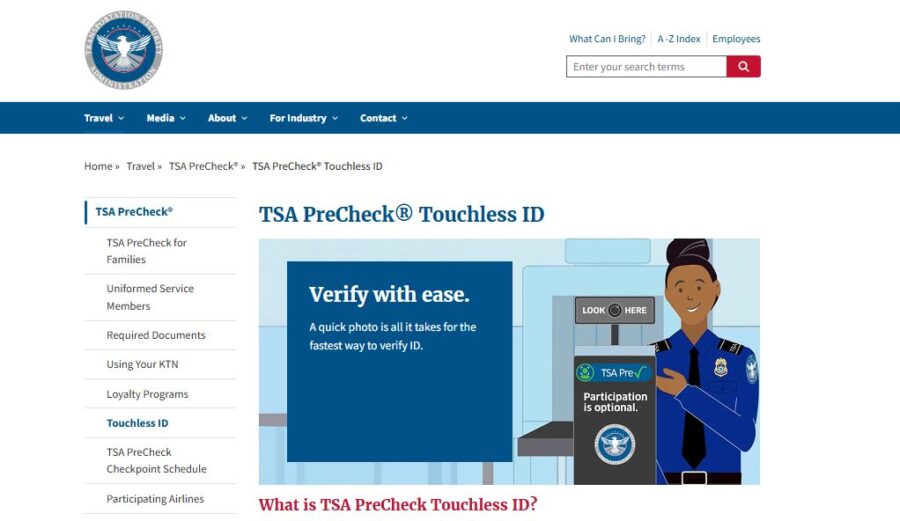
TSA PreCheck Touchless ID lets you breeze through airport security without flashing your license or passport. Instead, facial recognition confirms who you are, so you move through the checkpoint with fewer stops and less fuss.
But don’t get too excited—it’s only available at certain airports and with specific airlines. Always double-check before you travel.
Key Features of Touchless ID

Here’s the gist: TSA sets up a camera at the checkpoint or bag drop. The system matches your face to your passport database photo. No boarding pass, no physical ID, just a quick scan.
You’ll need TSA PreCheck and a valid passport to use it. Plus, you have to opt in through your airline—right now, that means American, Delta, United, or Alaska.
Here’s a quick look at where it’s working:
| Airline | Sample Airports |
|---|---|
| American | ATL, DCA, DEN, DFW, SEA |
| Delta | ATL, JFK, LAX, SEA, SLC |
| United | DEN, EWR, LAX, ORD, SFO |
| Alaska | LAX, SEA, PDX |
The whole process usually takes under 10 seconds. You look at the camera, the system checks your identity, and you’re on your way.
How It Differs From Traditional TSA PreCheck

Traditional TSA PreCheck still asks for your ID and boarding pass. Touchless ID skips that, swapping paperwork for a facial scan.
With regular PreCheck, a TSA officer eyeballs your documents. With Touchless ID, the camera does the matching, and the officer just checks the screen.
Touchless ID isn’t everywhere yet. Regular PreCheck is available at many airports, but the touchless version is still being rolled out. Also, you’ll only get the touchless perks if your airline has partnered with TSA for this feature.
Think of it as a bonus on top of your PreCheck—not a whole new membership.
Benefits for Frequent Travelers

If you travel often, even shaving a minute off security adds up. Touchless ID means no more wallet-fumbling—especially handy when you’re juggling coffee, bags, and a phone.
You don’t hand your ID to anyone, so the process feels quicker and a bit cleaner. For tight connections, it can be a lifesaver. I zipped from curb to gate at SEA in under 15 minutes—no ID digging, no line drama.
Once you’ve opted in, simply walk up, look at the camera, and proceed. Honestly, it’s one less thing to stress about on travel day.
How TSA PreCheck Touchless ID Works

You don’t need to hand over your driver’s license or pull up your boarding pass at certain TSA checkpoints. Instead, a facial scan confirms your identity using the info you provided when you enrolled in TSA PreCheck and linked it with your airline profile.
Enrollment and Eligibility Requirements
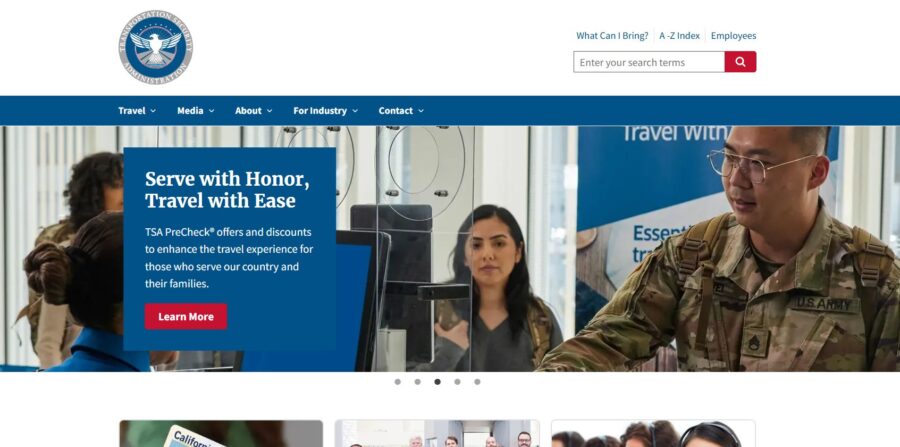
To use Touchless ID, you’ll need TSA PreCheck and a valid U.S. passport. The passport is key—it’s where the biometric data for the facial match comes from.
You also have to fly with a participating airline. Right now, that’s American, Delta, United, and Alaska at certain airports. Not every checkpoint has it, so check before your trip.
Enrollment isn’t automatic. You have to opt in through your airline’s frequent flyer account or app. It’s usually just a few clicks, but make sure your profile matches your passport exactly.
Honestly, it’s way easier to set this up before you get to the airport. Don’t wait until you’re wrestling with airport Wi-Fi or realizing your info doesn’t match.
Step-by-Step Security Process

When you get to the airport, look for TSA PreCheck Touchless ID signs. They’re usually marked with a blue TSA Pre logo and a green “Touchless” icon.
Here’s how it usually goes:
- Walk up to the camera station at the bag drop or the checkpoint.
- The system snaps a quick photo of your face.
- It compares your photo to the one tied to your passport and PreCheck record.
- If it matches, you’re cleared—no need to show your physical ID or boarding pass.
It might feel odd at first—no wallet or phone needed. But it makes the line move faster, especially when folks ahead aren’t digging for their documents.
Facial Recognition Technology in Action

The facial recognition system runs a secure, encrypted match against your passport photo. The photo they take at the checkpoint isn’t flattering—it’s just for verification.
The whole thing takes about two seconds. Stand still, look at the camera, wait for the green light or screen, and you’re good.
TSA says they don’t keep your photo for long—just enough to confirm your identity, then it’s deleted per their policy. If you’re privacy-minded, check out the TSA’s biometric data guidelines before opting in.
I’ve noticed it works best if you’re not wearing hats, sunglasses, or masks. If the system can’t match you, you just go back to the old-school method: show your ID and boarding pass.
See Related: Irresistibly Useful Vacation Tips to Transform Your Next Trip
Digital IDs and Mobile Driver’s Licenses at TSA Checkpoints

At some TSA checkpoints, you can now breeze through by showing a mobile driver’s license or approved digital ID on your phone or smartwatch. These digital IDs work alongside your physical ID and can speed things up—when everything’s set up right.
Accepted Digital Identification Methods
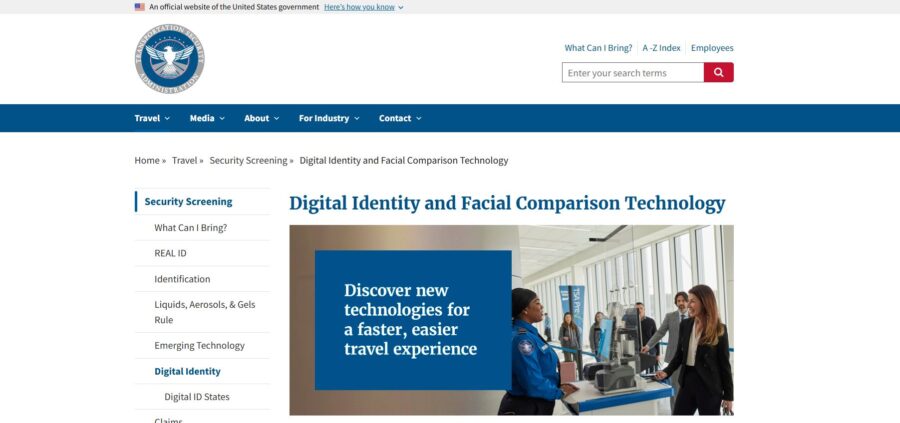
At select TSA checkpoints, you can use mobile driver’s licenses (mDLs) and state-issued digital IDs from approved states or territories. You can store these in Apple Wallet, Google Wallet, Samsung Wallet, or your state’s official app.
Not every state offers digital IDs yet, so check your DMV’s website before your trip. TSA accepts them at 250+ airports, but only from states that pass their security checks.
Here’s the catch: even if your state supports it, you still need a physical Real ID-compliant license or card. TSA can ask for it if the tech hiccups or you’re at a checkpoint that doesn’t support digital IDs.
I’ve tried mine at a few places—when it works, it’s slick. But sometimes you still hear, “Please show your physical ID.” So, treat it as a convenience, not a full replacement.
Setting Up a Mobile ID for Travel

Start by adding your eligible driver’s license or state ID to your phone’s wallet or your state’s app. Usually, you’ll scan your card, take a selfie, and verify your identity with the DMV.
For Apple Wallet, tap the “+” in the app. Google Wallet and Samsung Wallet work pretty similarly. Make sure your phone’s software is current—older versions might not play nice with digital IDs.
Once added, your ID shows up with your credit cards and boarding passes. At TSA, you tap your phone or watch on the reader, and the system only grabs the info it needs to verify you—not your address or other extras.
Pro tip: test your ID at home before you leave. I’ve seen folks fumble at the scanner because their phone locked mid-swipe. Not ideal.
Security and Privacy Considerations

A digital ID’s biggest perk is data minimization—TSA only gets the details needed to confirm your identity. That’s less personal info floating around compared to handing over your whole license.
Your ID is encrypted and locked on your device. Usually, you’ll need Face ID, Touch ID, or a passcode to use it. Lose your phone? You can remotely erase the ID, just like with lost credit cards.
Still, nothing’s perfect. A dead battery or glitch means you’ll need your physical ID. TSA says they don’t keep your data, but digital transmission always carries some risk.
If you’re privacy-conscious, you might not like handing your ID to a stranger. But weigh the convenience against how you feel about sharing biometric and digital credentials during travel.
Participating Airlines and Airports

If you’ve got TSA PreCheck and a valid passport, you might skip showing your physical ID at some airports. The Touchless ID system is rolling out with a handful of major airlines at select checkpoints, so where you fly from—and who you fly with—matters.
Major Airlines Supporting Touchless ID

Right now, just a handful of airlines have jumped on the Touchless ID train. But they’re the big ones you probably fly anyway: American Airlines, Delta Air Lines, United Airlines, and Alaska Airlines.
Each airline has its own set of airports where Touchless ID works. For example, American covers places like Atlanta (ATL), Washington National (DCA), and Salt Lake City (SLC).
United? They’ve gone big, adding hubs like Newark (EWR), Chicago O’Hare (ORD), and San Francisco (SFO). Alaska’s a bit more limited, but hey, it’s progress.
From what I’ve seen, you usually have to opt in through the airline’s app or your frequent flyer profile. Forgot to do that before your trip? You’ll end up in the regular PreCheck line, digging for your ID just like always.
List of US Airports With Touchless ID

The program isn’t everywhere yet, so don’t assume your airport has it. Here’s a quick peek at some airports currently offering Touchless ID:
| Airport Code | City / Airport Name |
|---|---|
| ATL | Hartsfield–Jackson Atlanta Intl |
| DCA | Ronald Reagan Washington National |
| DEN | Denver International |
| DFW | Dallas/Fort Worth International |
| LAX | Los Angeles International |
| LGA | LaGuardia Airport |
| PDX | Portland International |
| SEA | Seattle–Tacoma International |
| SLC | Salt Lake City International |
The list leans heavily on major hubs and West Coast gateways. If you fly cross-country a lot, that’s great news.
But if you’re stuck with a small regional airport, yeah, you might be waiting a while.
Spotlight: Denver International Airport

Denver International (DEN) has been a pretty reliable Touchless ID spot. It’s a monster of a connecting hub for United and a growing base for Southwest—though Southwest still isn’t in the program.
Flying United out of Denver? You can use Touchless ID at both bag drop and security.
I tried it last winter, and honestly, it shaved a couple of minutes off my usual PreCheck wait. No fumbling for your license, no awkward hand-off to the TSA officer.
One heads-up: the facial recognition camera is fast, but you still need to stand for a second. If you’re sporting a hat or huge sunglasses, take them off first.
Not a big deal, but it’s one more thing to juggle if you’re already balancing coffee and a carry-on.
See Related: The Most Surreal Places in the World: Where Reality Feels Like a Dream
Physical ID vs. Digital ID: What Travelers Need to Know

Digital IDs are speeding up airport security for some folks, but they’re not a full replacement for your physical ID. Rules change depending on the airport, airline, and even your state.
So, you’ll want to know when your phone works and when you still need that card in your wallet.
When You Still Need a Physical ID

Even if you’re rolling with TSA PreCheck and Touchless ID, you’ll still run into plenty of situations where a physical ID is a must.
Not every airport checkpoint has the tech to scan your face or read a mobile driver’s license. Smaller airports usually lag.
If your digital ID fails to scan, your airline app glitches, or TSA’s system can’t match your photo—yep, you’re back to flashing your physical ID. These hiccups happen more than you’d expect, especially during busy travel times.
Going international? Always bring your physical passport. No exceptions. Immigration officers want the real thing, even if your airline uses biometric boarding.
I keep my passport and driver’s license in a slim RFID-blocking wallet, tucked into my carry-on. That little piece of travel gear has saved me from a headache more than once.
REAL ID Compliance and Backup Plans

Starting May 7, 2025, you’ll need a REAL ID-compliant license or another accepted ID to fly domestically. That goes for both physical and mobile versions.
If your state offers a mobile driver’s license, it still has to meet REAL ID standards for TSA to accept it. Not every state is there yet, so check before your trip.
Even if your digital ID is compliant, bring a backup. Tech fails—phone dies, app crashes, you lose your device. A physical ID in your pocket means you won’t get stranded at the checkpoint.
I’ve watched travelers miss flights when their “all-digital” plan fell apart at the gate. You do not want to be that person frantically logging back into your airline app while the boarding door closes. Keep both options handy, and you’ll breeze through with less stress.
Future Trends and Expansion of Touchless Travel

TSA’s Touchless ID and mobile ID systems are spreading beyond a tiny pilot program. More airports and airlines are joining in, and there’s growing interest in how this could work for international trips.
Honestly, you’ll probably start seeing these tools pop up in places you wouldn’t expect—both in the U.S. and abroad.
Upcoming Airports and Airline Partners

Touchless ID is live at select U.S. airports, and that list keeps growing. Big hubs like Atlanta (ATL), Dallas–Fort Worth (DFW), and Los Angeles (LAX) already use it with Delta, United, American, and Alaska.
Expansion usually follows airline partnerships. If your airline is on board, your home airport could be next.
TSA tends to add locations in waves, starting with high-traffic cities and then trickling down to smaller airports.
- American Airlines: Focused on major hubs and premium passengers.
- Delta: Rolling it out in both domestic and some international terminals.
- United: Testing in more diverse markets, including the West Coast and the Midwest.
If you travel a lot, it’s worth checking the TSA’s list every few months. I’ve been caught off guard when a new airport suddenly offered it—I almost walked into the regular line out of habit.
Potential for International Adoption

International adoption is trickier, but it’s coming. Plenty of countries already use biometric gates for passport control, so adding TSA-style Touchless ID for departures isn’t a huge leap.
You might first see it on routes between the U.S. and places with strong tech ties, like the U.K., Canada, or some EU countries. Airlines with global hubs—think Delta at Amsterdam or United at Heathrow—could test it first.
One snag: every country has its own privacy and data rules. That’ll slow things down compared to the U.S.
But if you’ve flown through Singapore or Dubai, you’ve probably seen how seamless biometric boarding can be.
Honestly, after you breeze through without digging for your passport, it’s hard to go back. My first face-scan boarding in Frankfurt felt weird, but the whole thing took maybe 15 seconds. Bet you’ll feel the same once you try it.
See Related: Travel Tips Rick Steves Swears By That Most Tourists Never Learn
Frequently Asked Questions

TSA PreCheck’s touchless ID option uses facial recognition and digital IDs to speed up security. You’ll need to meet certain eligibility rules, and not every airline or airport is on board yet. It’s also not the same as CLEAR, even though both aim to make the airport experience faster.
How can travelers opt into the TSA PreCheck touchless ID program?
If you already have TSA PreCheck, you can opt in through your airline when you check in. Usually, it’s just agreeing to facial recognition for identity verification.
I did it with Delta—a quick toggle in the app, and you’re set. No extra fee, no paperwork, but you do need a valid passport linked to your profile.
What are the requirements for using a digital ID with TSA PreCheck?
You need TSA PreCheck and a digital ID that TSA accepts. That could be a mobile driver’s license or state ID stored in Apple Wallet, Google Wallet, Samsung Wallet, or your state’s official app.
Not every state offers mobile IDs yet, so check before you go. And yeah, bring your physical ID as backup—tech is great until it isn’t.
Are there any airlines that do not support TSA PreCheck touchless ID?
Yep. Only certain airlines work with the program right now—American, Delta, United, and Alaska are the big ones.
If you’re flying Southwest, JetBlue, or smaller carriers, you’ll still use your regular ID at security. It’s also limited to specific airports. I’ve been to some places where the lane was roped off because the airline wasn’t participating at that location.
What is the difference between TSA PreCheck touchless ID and CLEAR?
TSA PreCheck touchless ID comes straight from the TSA. They use your PreCheck status along with facial recognition or a digital ID to check who you are.
CLEAR, on the other hand, is its own thing—a paid membership. They lean on biometrics like your eyes or fingerprints so you can skip the whole ID check line entirely.
Honestly, if you need a mental shortcut, here it is: CLEAR hustles you right to the front. PreCheck touchless ID just keeps things moving once you’re in line.
And yep, you can stack them. If you want to breeze through security, using both is about as easy as it gets.



