
Momondo vs Skyscanner: 7 Key Differences for Cheaper Flights Now
Picking between Momondo and Skyscanner is a bit like deciding which travel buddy to bring on your next trip—both get you there, but the vibe is different. I’ve hopped between the two for years, booking everything from last-minute escapes to marathon long-hauls, and honestly, they each have their own personality.
If you want the broadest range of deals and more reliable price accuracy, Skyscanner generally comes out ahead.
But Momondo’s got its own flavor. That colorful price calendar and the “Near Me Tonight” feature? They’ve bailed me out more than once when I just needed to get away. The secret is figuring out which one matches your travel style, budget, or just your mood that day.
Table of Contents
- Key Takeaways
- Core Differences Between Momondo and Skyscanner
- Business Models and Meta-Search Technology
- Supported Booking Types: Flights, Hotels, and Car Rentals
- Coverage of Airlines and Online Travel Agencies
- Global Reach and User Base
- Flight Search Features: Tools and Filters Compared
- Price Alerts and Fare Tracking
- Cheapest Month and Flexible Date Search
- Advanced Filters and Customization Options
- Unique Offerings: What Sets Each Platform Apart
- Skyscanner’s Everywhere and Search by Weather
- Momondo’s Price Calendar and Near Me Tonight
- Travel Guides and Recommendations
- User Experience: Interface, Apps, and Ease of Use
- Mobile Apps and Device Synchronization
- Sharing and Saving Search Results
- Price Accuracy and Reliability
- Live Pricing and Ghost Fares
- Booking Process and Third-Party Sites
- How Momondo and Skyscanner Compare to Other Alternatives
- Kayak, Kiwi.com, and Expedia
- Google Flights and Skiplagged
- Frequently Asked Questions
- What are the key differences in flight search features between Momondo and Skyscanner?
- How do user reviews compare for Momondo and Skyscanner when it comes to accuracy of prices?
- What advantages does Momondo offer over Skyscanner in terms of international travel booking?
- Book Your Dream Experience
- More Travel Guides
Key Takeaways
- Skyscanner often offers wider deal coverage and better price reliability
- Momondo shines for spontaneous trips and flexible date searches
- Choosing the right platform depends on trip type, timing, and budget
Core Differences Between Momondo and Skyscanner
Ever notice how Momondo and Skyscanner sometimes show totally different prices or even routes? That’s not your imagination. The secret sauce is in how they run things behind the scenes, what kinds of bookings they support, and how deep their airline and OTA reach goes.
Business Models and Meta-Search Technology

Both sites act as meta-search engines—they don’t actually sell you the ticket, they just pull fares from all over the internet. But they each have their own way of digging up those deals.
Skyscanner partners with a ton of OTAs and airlines, updating fares almost in real time. That’s why you’ll sometimes find its prices more current than Momondo’s.
Momondo’s algorithms go deep, trawling smaller OTAs and those off-the-beaten-path booking sites. Sometimes you’ll uncover a hidden gem, but you might also stumble onto a “ghost fare” that’s already gone.
Honestly, I trust Skyscanner more for urgent bookings. But if I’ve got time to double-check, Momondo sometimes surprises me with deals I can’t find anywhere else.
Supported Booking Types: Flights, Hotels, and Car Rentals
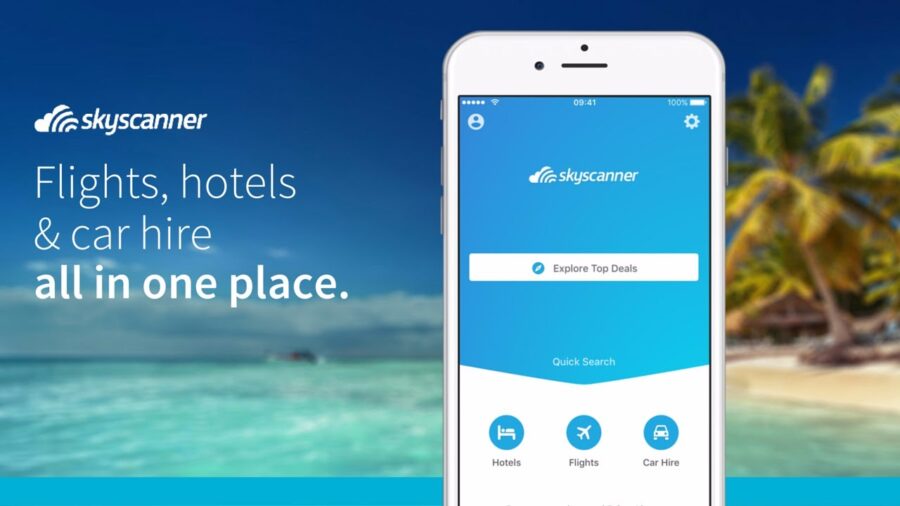
Skyscanner isn’t just about flights. You can toss hotels and car rentals into the mix, even bundle them for a discount. It’s handy when you want to lock in the whole trip in one go.
Momondo mainly focuses on flights, though you can search hotels and cars too. The integration just isn’t as smooth—Skyscanner’s all-in-one approach feels more natural.
If you love comparing airline tickets and then tacking on a car rental, Skyscanner saves you a bunch of clicks. Momondo’s interface is simpler, so it’s less overwhelming if you’re just after a quick flight and maybe a hotel.
Coverage of Airlines and Online Travel Agencies

Skyscanner connects you to hundreds of airlines, from low-cost upstarts to the big names, plus a wild mix of OTAs. You’ll see everything from mainstream to niche in one shot.
Momondo also covers a lot of territory, but it’s especially good at surfacing fares from smaller OTAs you might never have heard of. This can be awesome if you’re chasing a unicorn fare, but I’d check the OTA’s reputation before handing over your credit card.
From what I’ve seen, Skyscanner is better at showing budget carriers in places like Southeast Asia, while Momondo sometimes pulls in obscure European OTAs that undercut the big guys.
Global Reach and User Base
Skyscanner operates in over 30 languages and pulls in around 100 million users every month. That kind of scale means strong coverage in a bunch of regions, which is a lifesaver for multi-leg trips across continents.
Momondo’s audience is smaller, but it’s a big deal in parts of Europe, especially Scandinavia. If you’re flying within Europe, you might spot local carriers or routes that Skyscanner doesn’t always highlight.
The global reach really shapes the deals you see. Skyscanner’s broad partner network means more promos and fare sales, while Momondo’s strength is sniffing out those niche, region-specific bargains you’d never stumble on otherwise.
Flight Search Features: Tools and Filters Compared
Let’s be honest: the right tools can make flight hunting way less painful. How a flight search engine handles alerts, flexible dates, and filters can completely change your booking experience. Sometimes it’s the little stuff that keeps you coming back to one site over another.
Price Alerts and Fare Tracking

If you’ve ever booked a flight only to see it drop in price the next day, you know that sting. That’s where price alerts save the day. Skyscanner lets you track specific routes and pings you when prices change. Super easy, especially if you’re not in a rush to book.
Momondo doesn’t do “alerts” quite the same way, but its Price Calendar lets you keep tabs on fare trends over a month. You’ll have to check back yourself, so it’s a bit more hands-on than Skyscanner’s set-it-and-forget-it approach.
I mostly use alerts for long-haul flights where prices bounce like crazy. For short domestic trips, I don’t bother unless it’s peak season and things are volatile.
Cheapest Month and Flexible Date Search
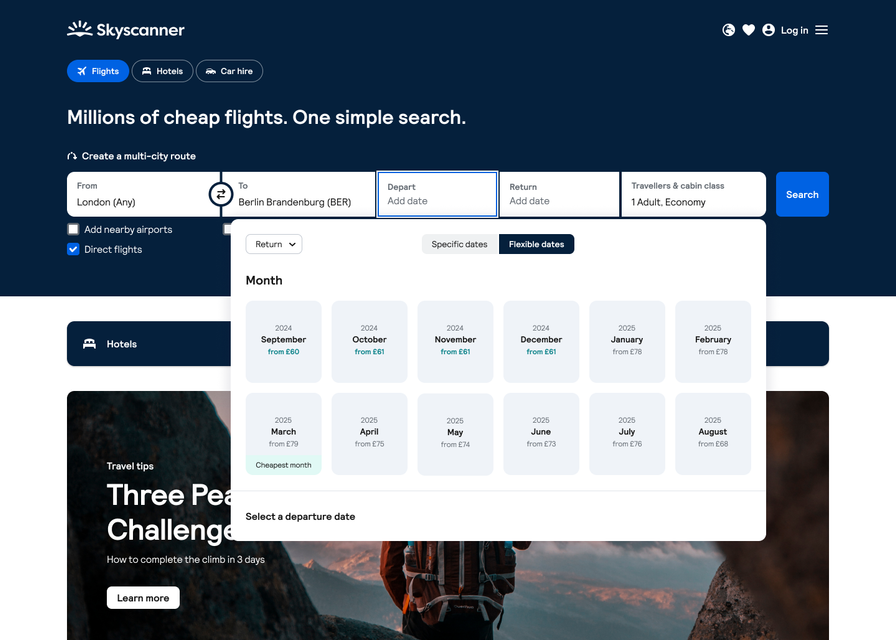
The “when is it cheapest” tool is honestly my favorite. Skyscanner’s Cheapest Month Search is awesome—pick a destination, and it lays out the lowest average fare for every month. If your schedule’s wide open, it’s a goldmine.
Momondo’s interactive Price Calendar is more visual, showing daily averages for the whole month. I love this when I’m torn between a couple of weeks and want to see which one saves me the most.
If you’re cool leaving on a Tuesday instead of a Friday to save some cash, these features are invaluable. I’ve shifted trips by a few days after seeing how much I’d save with just a little flexibility.
Advanced Filters and Customization Options
Once you’ve got your flight list, filters are your best friend. Skyscanner’s got advanced filters—layover duration, airline, departure time, even “greenest flights” if you care about emissions. You can combine filters to really zero in on what matters.
Momondo’s filters are just as detailed, but I find them a bit quicker to use. You can filter by ticket type, stops, specific travel sites, and even exact arrival times. Super handy if you’re dodging red-eyes or have a tight layover.
I always use filters to skip those 20-hour layover nightmares. Cheaper? Sure. But unless you love airport lounges, it’s worth a few extra bucks for a sane itinerary.
If you’re curious how each site lays out these tools, check the Skyscanner vs Momondo feature breakdown for a deeper dive.
Unique Offerings: What Sets Each Platform Apart
Some features go way beyond basic flight searches—they actually help shape your trip. It’s not just about the lowest price. Sometimes it’s about discovering new places, catching last-minute deals, or just making planning less of a headache.
Skyscanner’s Everywhere and Search by Weather
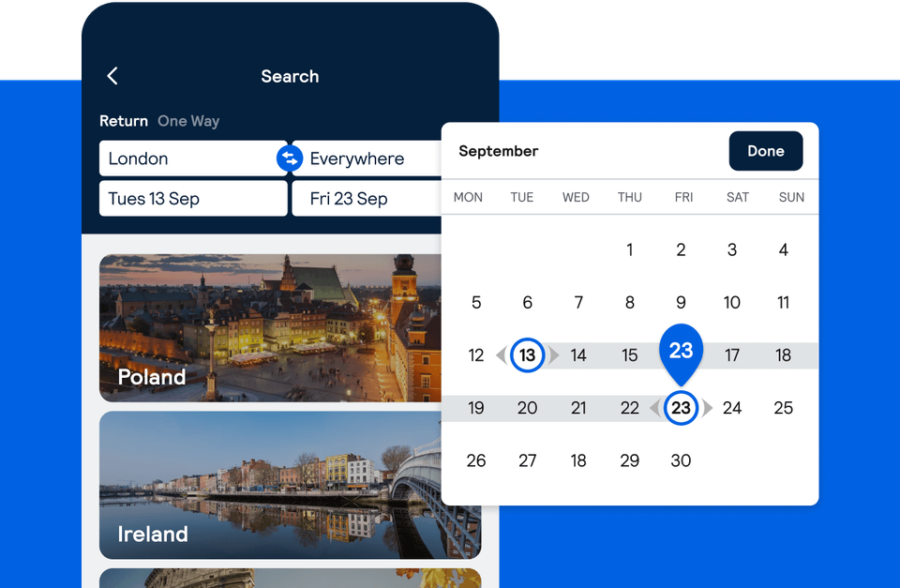
Skyscanner’s Everywhere search is one of my favorite travel hacks. Instead of picking a destination, just enter your dates and see the cheapest options worldwide. I’ve ended up in cities I’d never even considered thanks to this.
Then there’s Search by Weather. Choose the climate you want—sunny, mild, snowy—and Skyscanner finds destinations that match during your travel window. Super useful if you’re dodging rainy seasons or chasing powder for a ski trip.
Combine those with Cheapest Month Search and you’ll line up ideal weather with the lowest fares. It saves so much time compared to researching every possible option yourself.
Momondo’s Price Calendar and Near Me Tonight

Momondo’s Price Calendar is a visual feast, showing average fares for each day of the month. If your dates are flexible, you’ll spot the cheapest days instantly. I’ve moved trips by just a day or two and saved enough to splurge elsewhere.
The Near Me Tonight tool is for the true last-minute crowd. It hunts down deals from your current location for same-day or next-day departures—flights, hotels, or both. Perfect if you’re feeling impulsive or plans just blew up.
These tools shine if you’re open to switching things up. If you’re locked into fixed dates, savings might be slimmer, but for the flexible traveler, they’re clutch.
Travel Guides and Recommendations
Skyscanner bakes in travel guides loaded with destination tips and seasonal advice. If you’re booking somewhere new and don’t want to dig through endless blogs, these are gold.
You’ll also get personalized recommendations when you come back. Searched for Paris flights? Next time, Skyscanner might suggest hotel bundles or promo fares you missed.
This tailored approach saves time, especially if you’re planning in stages. Instead of starting from scratch, you just pick up where you left off—with fresher deals waiting.
User Experience: Interface, Apps, and Ease of Use
Both platforms make searching for flights and hotels pretty painless, but they each have their own style. One’s all about vibrant visuals and quick filters, the other leans minimalist with extra travel planning tools tucked in.
Mobile Apps and Device Synchronization
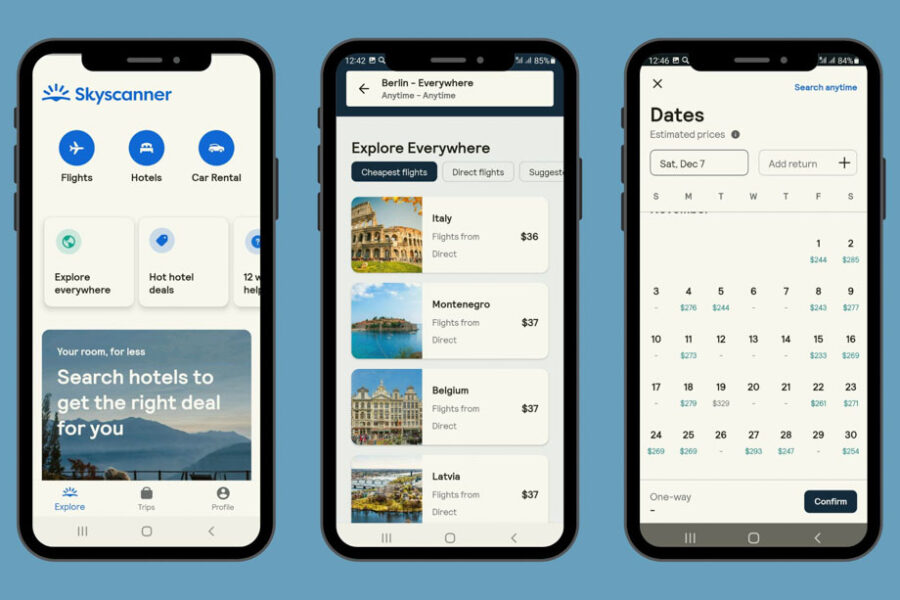
If you’re like me, you start planning on your phone—maybe in line for coffee—and finish up on your laptop. Skyscanner’s app is clean, loads fast, and feels just like the desktop version. You can bounce between flights, hotels, and rentals without getting lost.
Momondo’s app pops with color. The bar graphs showing fare trends aren’t just pretty—they actually help when you’re trying to pick the cheapest dates. And if you set up a profile, Momondo syncs your searches and preferences across devices. You can check flights on your phone, then book from your tablet later without starting over.
In my experience, Skyscanner’s syncing is more subtle—it works well if you’re logged in, but Momondo makes a bigger deal of it. If seamless device-hopping matters to you, Momondo just feels a bit more connected.
Sharing and Saving Search Results
Sometimes you’re not ready to book right away—maybe you’re waiting for a friend to confirm dates, or you just want to see what else is out there. Momondo helps you out with built-in tools to share search results by email or text.
You can also stash those finds inside your account to check back later. Super handy if you’re juggling a few wild trip ideas and can’t keep it all in your head.
Skyscanner takes a different tack. You can save searches if you’re logged in, but honestly, it’s more about price alerts.
You’ll get pinged when fares change, so you don’t have to keep refreshing. I’ve tracked flights to Tokyo this way—a quick alert once saved me a couple hundred bucks.
If you plan trips with friends, Momondo’s sharing feature can really cut down on those endless group chats. But if you’re the type who likes to quietly stalk fares solo until the perfect deal pops up, Skyscanner’s alerts might just be your style.
Price Accuracy and Reliability
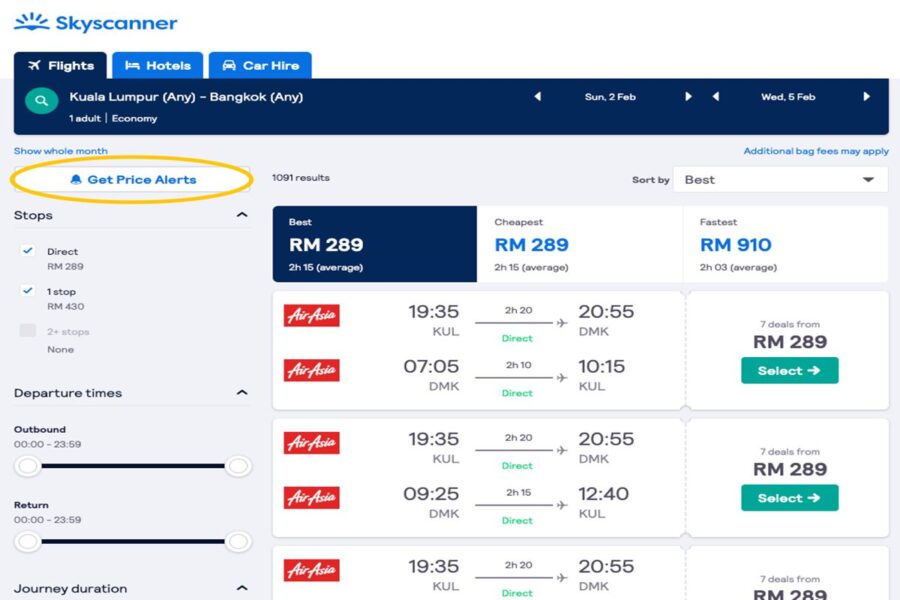
When you compare flights, the price you see up front isn’t always what you’ll pay at checkout. Annoying, right?
Price jumps, outdated listings, and sneaky third-party markups can all mess with your final total. Knowing where these differences come from saves a lot of headaches.
Live Pricing and Ghost Fares
Momondo and Skyscanner both pull prices from a bunch of airlines and OTAs (online travel agencies). The catch? These fares aren’t always updated in real time.
You might spot a flight at $350, click through, and—ugh—it’s suddenly $420. That’s a classic “ghost fare.”
In my own searches, Skyscanner shows a few more of these outdated prices than Momondo. Both have them, though, since they scrape from loads of sources and some OTAs just update slower.
If you’re flexible, try price alerts to watch for changes and pounce when a deal goes live. But even then, a rare promo seat can vanish before you finish booking.
I usually double-check with the airline before I lock in a ticket, especially for big trips or peak seasons. It’s saved me from a few booking fails.
Booking Process and Third-Party Sites
Neither Momondo nor Skyscanner actually sells you the ticket—they just hand you off to an OTA or airline to finish up. That’s where extra costs can sneak in.
Some OTAs dangle a low fare, then pile on service fees or baggage charges at the last second. I’ve had “cheapest” fares end up costing more than just booking direct, once all the extras showed up.
If you’re chasing rock-bottom prices, weigh the risk of using a lesser-known OTA against the peace of mind you get booking direct. For some trips, especially if you need flexibility, I’ll pay a few bucks more for a ticket that’s easier to change or cancel.
If you want competitive rates with fewer surprises, try sites that bundle travel—they sometimes beat DIY piecing together. I’ve found better flight prices that way now and then.
How Momondo and Skyscanner Compare to Other Alternatives
Some travel sites are all about speed and filters. Others lean into quirky tools for finding mistake fares or hidden deals.
Your best pick depends on whether you want flexibility, bundled savings, or some niche search feature you didn’t even know existed.
Kayak, Kiwi.com, and Expedia

If you’ve used Kayak, you know it casts a huge net. It pulls from hundreds of sites, then lets you filter by stops, times, even flight alliances.
I love it when I want a “big picture” view before I dig into the details somewhere else. Sometimes you just want to see what’s out there, right?
Kiwi.com is a whole different beast. It mixes and matches flights from airlines that don’t even partner officially.
You can score cheaper tickets this way, but always double-check layover times and baggage rules—connections aren’t always protected, and you don’t want to get stranded.
Then there’s Expedia, which loves bundling. If you’re booking flights, hotels, maybe a rental car, you can often shave a nice chunk off the total.
I’ve had trips where the hotel discount alone made the bundle worth it, even if the flight price wasn’t the absolute lowest.
Google Flights and Skiplagged
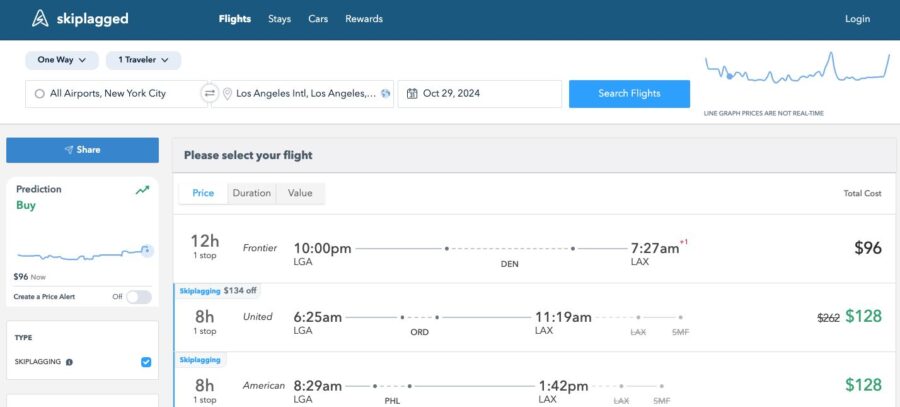
Google Flights is lightning fast. You can scan months of fares in a few seconds, and the date grid makes it stupid easy to spot cheap days.
I use it when I’m flexible on dates and just want a clean, no-nonsense search. No ads, no distractions—just the info I need.
Skiplagged is the wild card. It’s all about “hidden city” ticketing—you book a flight with a layover in your real destination, then just bail at the stop.
This can save you real money, but airlines hate it. You have to pack light and never check bags, or you’ll run into trouble.
Google Flights wins for speed and transparency. Skiplagged is for bargain hunters who don’t mind bending the rules a bit. Depending on your vibe, either could be a great sidekick to Momondo or Skyscanner.
Frequently Asked Questions
When you’re torn between two flight search sites, the little things—search filters, price accuracy, booking flexibility—can totally change your trip planning.
The “feel” of a site matters more than most people admit. Sometimes you just click better with one over the other.
What are the key differences in flight search features between Momondo and Skyscanner?
Skyscanner has cool tools like Cheapest Month Search and the “Everywhere” option. If you’re flexible and just want to see where you can go for cheap, it’s perfect.
I’ve found random weekend trips this way—ones I didn’t even plan. It’s a bit addictive, honestly.
Momondo leans into its Price Calendar and lets you get super picky with filters. Sort by departure times, ticket types, even specific booking sites.
That “Near Me Tonight” feature? I once used it to snag a last-minute deal to Copenhagen. If you’re detail-oriented, Momondo might just be your jam.
So, if you like to browse broadly, Skyscanner feels more playful. If you want to control every detail, Momondo’s probably a better fit.
How do user reviews compare for Momondo and Skyscanner when it comes to accuracy of prices?
Price accuracy is where things get messy. A lot of travelers say Skyscanner can lag on updating fares, so you sometimes click through and—poof—the price is higher.
I’ve been there. It’s pretty frustrating when you thought you’d found a steal.
Momondo isn’t perfect either. Some folks mention “ghost prices” that vanish at checkout.
But in my experience, Momondo updates listings a bit quicker than Skyscanner, especially for short-haul flights. Both send you off to third-party booking pages, so you still need to double-check the final cost before you pay.
What advantages does Momondo offer over Skyscanner in terms of international travel booking?
For big overseas trips, Skyscanner usually throws in more bundled deals—flights, hotels, and car rentals all in one fell swoop. That sometimes saves you a bit of cash.
But here’s where Momondo really shines: it digs up fares from smaller, off-the-radar booking sites you’d probably never stumble across on your own.
I’ve seen Momondo pull up quirky, multi-airline itineraries that just don’t show up on Skyscanner. Honestly, if you’re up for mixing and matching carriers to save some money, that can be a total game-changer.
If you’re chasing the absolute cheapest fare on a specific route, you’ve got to check both. I’ve booked international flights where Momondo beat Skyscanner by a decent chunk—though, let’s be real, it doesn’t happen every single time.


