
International Travel Smartphone Hacks: 7 Secret Tips to Save Money and Stay Connected Abroad
So, you’re heading overseas? Trust me, your smartphone’s about to be your MVP. With a bit of prep and some clever hacks, you can navigate those winding streets, chat with locals, and dodge those nasty roaming fees. Honestly, sorting out your phone before you travel can keep you connected, secure, and save you a small fortune.
I’ve definitely learned the hard way that scrambling at the airport for a SIM card isn’t fun. These days, you’ve got eSIM tech—no more fiddling with tiny cards. Downloading offline maps, translation apps, and your travel docs before you leave? Absolute lifesaver, especially when you hit a dead zone.
Don’t underestimate battery woes, either. If your phone dies just as you’re trying to get back to your hotel, you’ll wish you’d packed a portable charger. Learn a couple of power-saving tricks and you’ll stay connected from wheels-up to wheels-down.
Table of Contents
- Key Takeaways
- Essential Smartphone Preparations for International Travel
- Unlocking Your Phone for Global Use
- Checking Carrier Compatibility Abroad
- Preparing for Data and Roaming Challenges
- Choosing the Best SIM and Connectivity Options
- Comparing Local SIM Cards and International SIM Cards
- Understanding eSIM Benefits for Travelers
- International Roaming and TravelPass Tips
- Maximizing Mobile Data and Wi-Fi Efficiency
- Turning Off Data and Using Airplane Mode Strategically
- Accessing Secure Wi-Fi with a VPN
- Managing Data Usage While Abroad
- Must-Have Travel Apps for International Adventures
- Essential Navigation Apps Like Google Maps
- Staying Organized with Travel Guides and Itineraries
- Communication Hacks While Abroad
- Messaging and Calling with WhatsApp and Facebook Messenger
- Utilizing iMessage, Facetime, Skype, and Zoom Over Wi-Fi
- Language and Translation Solutions On the Go
- Using Google Translate to Bridge Language Gaps
- Top Translation Apps for Instant Conversation
- Smartphone Power and Battery Management
- Packing Portable Chargers and Battery Packs
- Optimizing Battery Life with Travel Settings
- Lesser-Known Phone Hacks for Savvy Travelers
- Customizing Your Smartphone for Different Countries
- Storing Important Documents Securely
- Frequently Asked Questions
- What secret settings should I tweak to minimize data usage while roaming abroad?
- Can you share lesser-known ways to keep my smartphone charged during long international flights?
- What are some unconventional methods to secure my personal data on my device in foreign countries?
- Could you divulge clever tricks to accessing local networks without incurring massive fees?
- What are the insider tips for using GPS navigation overseas without draining the battery quickly?
- How can travelers smartly utilize offline apps to enhance their international travel experience?
- Book Your Dream Experience
- More Travel Guides
Key Takeaways
- Set up your smartphone before you go—grab an eSIM, download offline maps, and load up on essential travel apps to keep costs down and stay connected.
- Be smart with free Wi-Fi and local data plans to sidestep roaming fees while still having access to maps and translation tools.
- Pack a portable charger and tweak your battery settings so your phone doesn’t quit on you halfway through the day.
Essential Smartphone Preparations for International Travel

Sorting your phone before you leave can make or break your trip. A little effort up front means you’ll avoid surprise charges and weird compatibility issues when you land.
Unlocking Your Phone for Global Use
First things first—make sure your phone’s unlocked. If it’s locked to a carrier like Verizon or T-Mobile, you’ll get nowhere with foreign SIMs.
Give your carrier a call and ask for an unlock code once your device’s paid off. They’ll usually help if your account’s in good standing, but don’t leave this until the last minute—it can take a couple of days.
If you bought your device straight from Apple or Samsung, chances are it’s already unlocked. Pop in a friend’s SIM from another carrier and see if it works—easy test.
Checking Carrier Compatibility Abroad
Not every phone plays nice with every network. Countries use different bands, and you’ll want to double-check your phone’s specs against your destination.
Most recent smartphones support the global bands, but don’t just assume. Focus on 4G/LTE if you care about data speed.
Some carriers like T-Mobile toss in free international data, but it’s usually slow. Verizon’s TravelPass lets you use your plan abroad for a daily fee, but coverage can be patchy.
Remote spots sometimes only have 3G or even 2G. Your shiny 5G phone will still connect, but don’t expect blazing speeds everywhere.
Preparing for Data and Roaming Challenges
Roaming charges can get out of hand fast. Switch off data roaming in your phone’s settings before you even board the plane.
Here’s what I’d consider for staying connected:
- Local SIM cards: Cheap and easy to find at airports or corner shops.
- eSIMs: Activate before you leave—no physical card needed (if your phone supports it).
- International plans: Convenient, but usually pricier.
Download offline maps, translation tools, and entertainment ahead of time. Google Maps lets you save whole cities for offline use—total game changer if you get lost without data.
Back up your phone and set a lock screen before you go. Public Wi-Fi isn’t always secure, so a VPN adds a layer of protection when you’re browsing abroad.
Choosing the Best SIM and Connectivity Options

Staying connected overseas doesn’t have to be a hassle or cost a fortune. The right connectivity choice depends on where you’re headed, how often you travel, and what your phone can handle.
Comparing Local SIM Cards and International SIM Cards
You’ll face a choice: local SIM or international SIM? Local SIMs are usually the cheapest, but you’ll need a new one for every country. I use them when I’m sticking around one place for a while.
International SIMs cover multiple countries with one card. Super handy for multi-country trips. Companies like Airalo and Holafly have decent packages and lots of data options.
Here’s a quick look:
| Type | Pros | Cons |
|---|---|---|
| Local SIM | Cheaper, More data | Buy in each country, Language hurdles |
| International SIM | Multi-country, Easy | Pricier, Sometimes slower |
Most international SIM plans run $10-50, depending on how much data you need.
Understanding eSIM Benefits for Travelers
eSIMs are honestly a game changer, especially if you hop countries often. No need to hunt down SIM vendors or worry about losing tiny cards. You can activate an eSIM before you leave home.
Check your phone first—most newer iPhones, Samsung Galaxy, and Google Pixel models support eSIMs.
Why bother with eSIMs?
- Store multiple profiles on one device
- Switch carriers instantly
- Activate service before you even land
- Keep your home number active for calls and texts
I used an eSIM in Portugal and had data before I even got off the plane. Most travelers overlook this, but I’d say it’s the future.
International Roaming and TravelPass Tips
Your carrier probably offers international roaming, like Verizon’s TravelPass or AT&T’s International Day Pass. These let you use your plan abroad for a daily fee—usually $5-10.
Seriously, turn off data roaming until you’ve figured out your plan. I once racked up $200 in fees just for landing and checking my email.
TravelPass works best if you’re on a short trip, traveling for work, or need your home number.
To save cash:
- Stick to Wi-Fi when you can
- Download maps before you wander
- Use messaging apps, not SMS
- Flip on airplane mode when you don’t need data
Roaming fees can swing wildly by country. Mexico and Canada are usually included, but Asia and Africa are often extra.
Maximizing Mobile Data and Wi-Fi Efficiency

If you’re not careful, international data can drain your wallet. A few smart habits will save you money and keep you online when it matters.
Turning Off Data and Using Airplane Mode Strategically
Airplane mode isn’t just for flights. Use it as a shield against unexpected data charges. When you’re out exploring, flip it on unless you really need to be connected.
Before you leave your hotel, download offline maps. Google Maps lets you navigate without burning through data—a lifesaver in places like Rome’s maze-like alleys.
Set your phone to kill data at night. I once woke up to a $40 bill because my phone updated apps while I slept. If your phone lets you schedule airplane mode, set it for midnight to 6am and sleep easy.
Accessing Secure Wi-Fi with a VPN
Free Wi-Fi is everywhere, but it’s not always safe. Get yourself a decent VPN before you go. You really don’t want your credit card info stolen while you’re checking your bank at a café.
Plenty of VPN apps have free trials or short-term subscriptions—NordVPN and ExpressVPN both work in most places, even countries with restrictions.
A VPN also lets you get around geo-blocks, so you can stream your favorite shows or access sites that might be blocked. Just pick your home country in the app and you’re good.
Managing Data Usage While Abroad
Some carriers offer travel day passes—usually $10-15 a day. Handy if you’re only away for a short stint and don’t want the hassle of a local SIM.
For longer trips, eSIMs or local SIMs almost always save you more. Airports usually have kiosks, and setup only takes a few minutes.
Apps like Instagram and YouTube can suck up data fast. Dive into their settings and turn on data saver modes. Disable auto-play videos and you’ll still get your fix without burning through your plan.
Traveling with friends or family? Set up a mobile hotspot and share one data plan between devices. No need for everyone to buy their own.
Must-Have Travel Apps for International Adventures

With the right apps, your phone becomes your travel Swiss Army knife. These are the ones I don’t leave home without.
Google Maps is my go-to for getting around new places. Download maps offline before you go and you’ll never get stranded, even if you lose signal. This has saved me more times than I can count.
Wandering through European backstreets or hectic Asian markets? Live directions and transit info make life so much easier.
If Google Maps isn’t great in your destination, try Maps.me. It’s got detailed offline maps and marks points of interest you might otherwise miss.
Uber works in a surprising number of international cities too. No haggling with taxi drivers, and your route’s tracked for safety—especially reassuring if you’re traveling solo.
Staying Organized with Travel Guides and Itineraries
Bulky guidebooks are out—digital apps are in. Viator lets you browse and book tours or activities straight from your phone. I’ve stumbled on some amazing local experiences that way.
TripIt builds master itineraries by scanning your confirmation emails. It’s a lifesaver when you’re juggling flights, hotels, and tours.
GetYourGuide has thousands of experiences with honest reviews. The best bit? It stores your tickets offline, so you don’t need internet at the ticket gate.
If you’re traveling with friends, Splitwise tracks expenses and keeps everyone honest. No more awkward money talks at the end of the trip.
Communication Hacks While Abroad

You don’t have to pay a fortune to stay in touch while you’re traveling. A few smart moves and you’ll text, call, and video chat without the bill shock.
Messaging and Calling with WhatsApp and Facebook Messenger
WhatsApp is a must-have. It runs on Wi-Fi or data, lets you text, call, and video chat for free. Make sure your family and friends have it set up before you leave. The location sharing feature is a game changer when you’re meeting up in unfamiliar places.
Facebook Messenger works much the same, and it’s great if your circle already uses it. Group chats are perfect for sharing updates and photos with everyone at once.
Pro tip: Download and set up these apps before you leave. If you’re worried about burning through data, disable cellular access for them unless you’re on Wi-Fi.
Utilizing iMessage, Facetime, Skype, and Zoom Over Wi-Fi
If you use an iPhone, iMessage and FaceTime are practically built for travel. They default to Wi-Fi when they can, sparing your cell plan. You might not even realize you’re using iMessage—those blue bubbles? That’s it.
Need to reach people on other platforms? Skype and Zoom have your back. I love that Skype lets you call real phone numbers for cheap, which has saved me in a few emergencies when someone didn’t have the app.
Hotel lobbies, cafes, and even random restaurants often offer surprisingly solid Wi-Fi for a quick check-in. Just remember, public networks aren’t exactly Fort Knox—don’t do your banking or type in passwords if you can help it.
Always double-check time zones before you call home. I once woke my mom up at 3 AM from Berlin. She was… not thrilled.
Language and Translation Solutions On the Go

Language barriers can really shake up your trip—sometimes for the better, sometimes not. These days, your smartphone can help you chat with locals and decode signs with way less stress than you’d think.
Using Google Translate to Bridge Language Gaps
Honestly, Google Translate has bailed me out more times than I can count—especially in tiny European cafes where menus look like cryptic crossword puzzles. The app’s features are more than just a party trick:
- Offline translation: Download your language packs before leaving home. No data? No problem.
- Camera translation: Point your camera at a menu or street sign and get instant translation—no wild gesturing required.
- Conversation mode: Let the app translate both sides of a chat in real time.
- Handwriting recognition: Draw characters you can’t type, which is a lifesaver for non-Latin scripts.
That image translation? It’s a game-changer when you’re hungry and the only thing you recognize on the menu is “water.”
Top Translation Apps for Instant Conversation
Sure, Google Translate is king, but sometimes you need something different. iTranslate feels more natural for longer chats, especially if you’re actually trying to have a conversation and not just order coffee. Download the offline packs before you go—spotty service is a given in the wild.
WhatsApp is basically the world’s default messenger now. It works on Wi-Fi, so you can keep in touch without racking up roaming fees. Locals and travelers alike use it to share tips or meet up.
For Asian languages, I’ve had better luck with Papago. It catches cultural nuances that broader apps totally miss.
Smartphone Power and Battery Management

Keeping your phone alive while you travel is a constant battle. The one time I didn’t pay attention, my phone died right as I was trying to find my hostel in Budapest—don’t be me.
Packing Portable Chargers and Battery Packs
Never leave home without a chunky portable charger. I go for at least 10,000mAh; that’ll get most phones through a couple of full charges.
Traveling with friends? Get a battery pack with multiple USB ports. You’ll be everyone’s hero when there’s only one outlet in the whole train station.
Don’t forget your cables. I once had a fully charged power bank and no way to connect it to my phone—rookie mistake.
If you’re hopping countries, a universal adapter is essential. Some power banks even charge wirelessly now, which is handy if you tend to lose cables like I do.
Optimizing Battery Life with Travel Settings
Switch your phone to Low-Power or Battery-Saver Mode as soon as you hit the airport. It really does stretch your battery hours longer.
Turn off features that suck up power:
- Location services (unless you’re actively using maps)
- Bluetooth and Wi-Fi when you don’t need them
- Crank down your screen brightness or use auto-brightness
- Close apps you’re not using
Download offline maps, translation apps, and maybe a playlist or two before you leave. You’ll save data—and your battery.
Watch out for extreme temps. Heat and cold both zap batteries fast, so keep your phone out of the sun and don’t let it freeze in your bag.
Lesser-Known Phone Hacks for Savvy Travelers
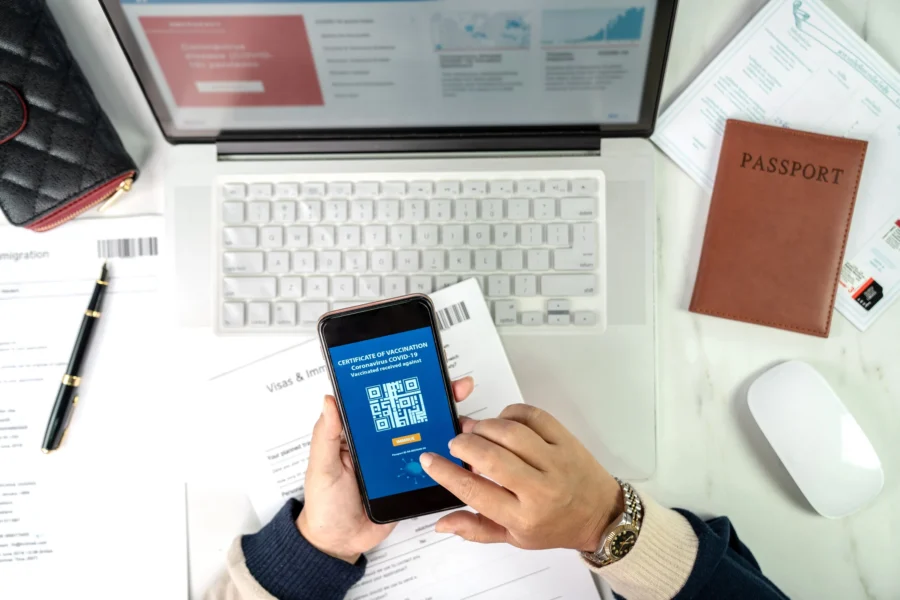
There’s a whole world of smartphone tricks that go beyond the usual apps. A few tweaks can save your sanity—and your data—when you’re abroad.
Customizing Your Smartphone for Different Countries
Before you fly, download a keyboard app that supports multiple languages. When you need to type a local address or message, you’ll be glad you did.
Add multiple time zones to your clock app. It’s a tiny thing, but it helps you keep track of home and local time. Saves you from that awkward “oops, did I just call during dinner?” moment.
Set up a home screen with only your travel essentials. Fewer distractions, faster navigation, and a bit of battery saved.
Download Google Translate’s offline packs ahead of time. The camera feature works offline too, so you can translate signs and menus without hunting for Wi-Fi.
Storing Important Documents Securely
Always keep digital backups of your passport, visa, insurance, and reservations in a secure folder on your phone.
Password-protect those files or folders if you can. It’s a simple step, but it’s extra peace of mind if your phone goes missing.
Cloud storage is great, but make sure your key docs are available offline. Download hotel confirmations and flight tickets so you’re not stuck if the Wi-Fi’s down.
Email yourself the most important documents with a weird subject line only you’d recognize. It’s an easy backup if you can’t access your cloud.
Turn on Find My Phone and set up emergency contact info that shows from your lock screen. It’s one of those things you hope you never need, but you’ll be glad if you do.
Frequently Asked Questions
International travel with your smartphone can get complicated fast. Here are some questions I get all the time, with answers that go beyond the basics.
What secret settings should I tweak to minimize data usage while roaming abroad?
Turn on Data Saver or Low Data Mode in your settings. It’s buried in the menus, but it’ll cut your background data by almost half.
Ask your carrier for custom APN settings before you leave. The right numbers can speed up your connection and trim your data usage.
Turn off auto-sync for apps like Google Photos, iCloud, and email. These apps love to eat up data in the background.
Set individual apps to “Restrict Background Data.” That way, only the essentials use your precious roaming allowance.
Combine airplane mode and battery saver. You’ll squeeze out up to 70% more battery—seriously.
Bring a power bank and a multi-USB cable. I’ve made friends on flights by sharing a cable that fits both Android and iPhone.
Check for USB ports under the armrests on newer planes. Most people miss them, but they’re there.
Turn off vibration. It drains more battery than ringtones—who knew?
What are some unconventional methods to secure my personal data on my device in foreign countries?
Set up a separate “travel user” profile on Android with minimal permissions. Use this for public Wi-Fi and risky situations.
Connect your VPN before you leave your hotel. It’s safer than logging into a sketchy café network and then turning it on.
Create a fake PIN that opens a limited profile. Keep your real data behind a different PIN.
Take screenshots of important docs instead of saving PDFs. Screenshots are harder for thieves to access if they get into your files.
Could you divulge clever tricks to accessing local networks without incurring massive fees?
Buy eSIM packages on apps like Airalo or Nomad before you fly. They’re often way cheaper than anything you’ll find at the airport.
Ask your hotel for the Wi-Fi password when you book. You can connect the moment you arrive, no awkward lobby loitering.
Use Facebook’s “Find WiFi” feature. It’ll show you nearby free hotspots—super handy if you’re lost.
Sometimes, local grocery stores have better Wi-Fi than cafés. They’re quieter, and nobody pressures you to buy another coffee just to stay online.
Download only the maps for neighborhoods you’ll actually visit, not the whole city. Less storage, less battery drain.
Switch Google Maps to “Lite mode” in settings. It’s a hidden gem that uses way less power but still gets you where you need to go.
Start navigation, then lock your screen. The voice directions keep going while your screen stays off—huge battery saver.
Try grayscale mode in accessibility settings when you’re navigating. It sounds weird, but it really does cut down on battery use.
How can travelers smartly utilize offline apps to enhance their international travel experience?
Before you jet off, grab the language packs in Google Translate. I can’t tell you how many times the offline camera translation has saved me from ordering something mysterious at a restaurant.
Curate a few Spotify playlists that vibe with your destination, and download them for offline listening. Trust me, the right soundtrack can turn a long train ride into a core memory—and honestly, it barely takes up any space.
Maps.me deserves a spot on your phone, especially if you’re into hiking. Unlike Google Maps, it actually gives you those hidden trails and even some elevation details.
I always recommend downloading the local city transit app before you leave home. These apps usually work offline and, in my experience, they’re way more reliable than generic map apps for catching that last bus or train.



